How to Transfer Balance In NTC? Step-By-Step, 3 Simple Methods

In today’s fast-paced digital age, staying connected is crucial, and mobile phones have become an integral part of our daily lives. NTC (Nepal Telecom), as a leading telecommunication service provider in Nepal, offers a convenient balance transfer feature that allows users to share credit with their friends and family. In this comprehensive guide, we’ll walk you through the simple steps of transferring balance on NTC, ensuring that you can effortlessly stay connected with your loved ones.
Table of Contents
Understanding Balance Transfer in NTC
Before diving into the step-by-step process, let’s briefly understand what balance transfer on NTC entails. Balance transfer allows NTC users to send a portion of their prepaid balance to another NTC number. This feature comes in handy in various situations, such as emergencies or when a friend is running low on credit. In this comprehensive guide, we’ll explore three simple methods to transfer balance in NTC – making it easier than ever.
- 1. SIM to SIM Balance Transfer in NTC
- 2. NTC App to Sim Transfer
- 3. Digital Wallet (eSewa, Mobile Bank) to Sim Transfer
Tips for a Smooth Balance Transfer In Ntc
- Check Number Twice: Before confirming the transfer, double-check the recipient’s number to prevent any misdirected transactions.
- Ensure Sufficient Balance: Make sure your account has enough balance to cover the transfer amount, including any applicable service charges.
- Keep PIN Confidential: Your PIN is crucial for authorization. Never share it with anyone to maintain the security of your transactions.
Now let’s discuss step by step guide for balance transfer in NTC using 3 different methods.
Method 1: SIM to SIM Balance Transfer in NTC
Transferring balance from one NTC sim to another is a straightforward process. Follow these easy steps to transfer balance in NTC:
Dail *422*SCODE*RcipientNumber*Ammount#
Step 1: Finding SCODE (Security Code)
To find SCODE is so easy. First open message app and type SCODE in SMS; Send it to 1415. After doing this you will receive a message from NTC with new & unique 8 digits Security code( SCODE) . This SCODE is essential when you you is going to transfer a balance in ntc by SIM to SIM method.
Step 2: Dial USSD Code
After getting security code (SCODE) go to phone and dial code as follow;
⇒Dial *422*SCODE*Recipient Number*Amount#
The code *422*SCODE*RcipientNumber*Ammount# is a specific sequence you dial on your phone to initiate a balance transfer in NTC in the context of Nepal Telecommunications Corporation (NTC).

Let’s break down the elements of this code:
- 422 : This is the designated code that signals to the NTC system that you are initiating to transfer balance in NTC.
- SCODE: The Security Code (SCODE) of Nepal Telecom (NTC) is received at the time of buying a sim card which is attached with the Sim card pack. You can reset your SCODE at any time. Type SCODE in SMS; Send it to 1415. After doing this you will receive your new Security code( SCODE) . It acts as a verification step, ensuring that the person initiating the transfer is authorized to do so.
- RecipientNumber: Substitute this with the phone number of the person you want to transfer the balance to. It’s the NTC Prepaid or CDMA SIM phone number of the recipient.
- Amount: Replace this with the specific numerical value you wish to transfer. It represents the amount of balance you want to send to the recipient. Transferable balances range from Rs. 10 to Rs. 500 at once
So, when you dial *422*SCODE*RecipientNumber*Amount#, you are essentially telling the NTC system: “I want to transfer this Amount of balance to the RecipientNumber, and I am authorized to do so because I know the security code (SCODE).” This code is a quick and efficient way to facilitate balance transfers between NTC users in Nepal. It adds a layer of security with the inclusion of the security code, ensuring that only authorized users can perform.
Once the transfer is successful, both you and the recipient will receive a confirmation message.
The message includes details like the transferred amount and updated balance.
In conclusion, NTC SIM to SIM balance transfer provides a user-friendly and efficient way to share mobile credit among friends and family. This method is most useful because it can be use without reach of internet. So if you are not in reach of internet and can’t access physical card of NTC recharge you can easily transfer balance from on NTC SIM to another.
Stay connected, Transfer balance in NTC effortlessly .
Method 2: NTC App to Sim Balance Transfer in NTC
Utilizing the NTC app for balance transfer adds an extra layer of convenience. Here’s how you can do it:
Step 1: Download and Install NTC App
Visit your app store or play store and download the NTC app.
Install the app on your smartphone.
Step 2: Log in or Register
Open the app and either log in with your existing credentials or register for a new account.
Follow the on-screen instructions to complete the registration process.
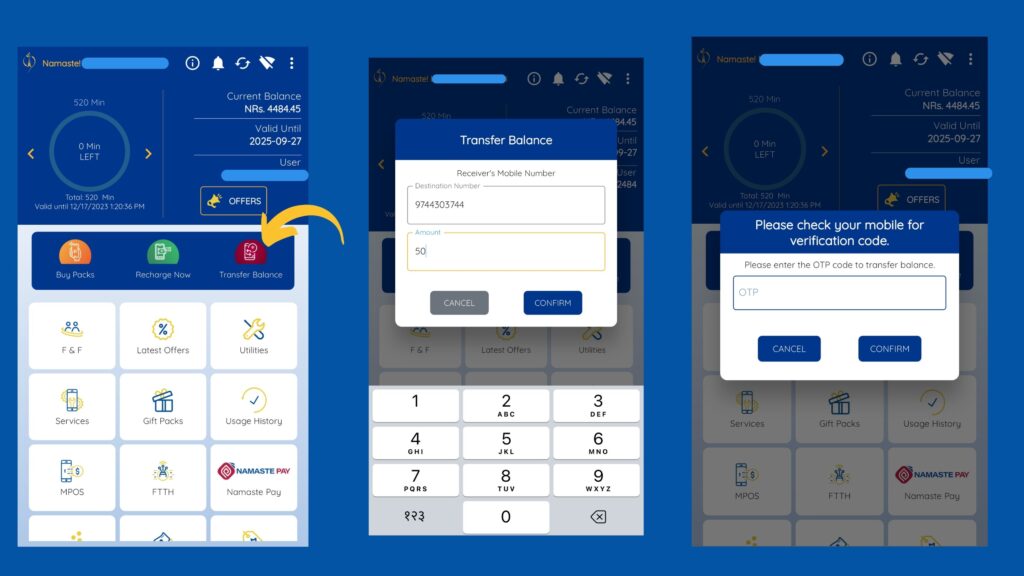
Step 3: Navigate to Transfer Balance in NTC app
Once logged in, locate and click on the “Transfer Balance” option within the NTC app. This user-friendly feature simplifies the process, ensuring a seamless experience.
Step 4: Enter Details
Enter the recipient’s NTC phone number and the amount you want to transfer balance in ntc .
Step 5: Confirm Transfer
Review the entered information, then confirm the transaction. For added security, an OTP code is sent to your SIM for verification. Enter the OTP, click CONFIRM, and both you and the recipient will receive instant confirmation messages.
With these meticulous measures, the confirmation message acts as a digital handshake between you and the recipient. Both parties receive instantaneous notifications, solidifying the successful completion of the balance transfer .
Method 3: Digital Wallet (eSewa, Khalti, Mobile Bank) to SIM
Balance Transfer in NTC
Embracing the digital era, transfer balance in NTC sim from a digital wallet is a swift process. In Nepal, leveraging digital wallets for NTC SIM balance transfers brings forth a myriad of advantages, transforming the traditional process into a seamless and user-friendly experience.
Let’s explore using eSewa as an example:
Step 1: Open eSewa App
Launch the eSewa app on your smartphone. Log in seamlessly
with your credentials.
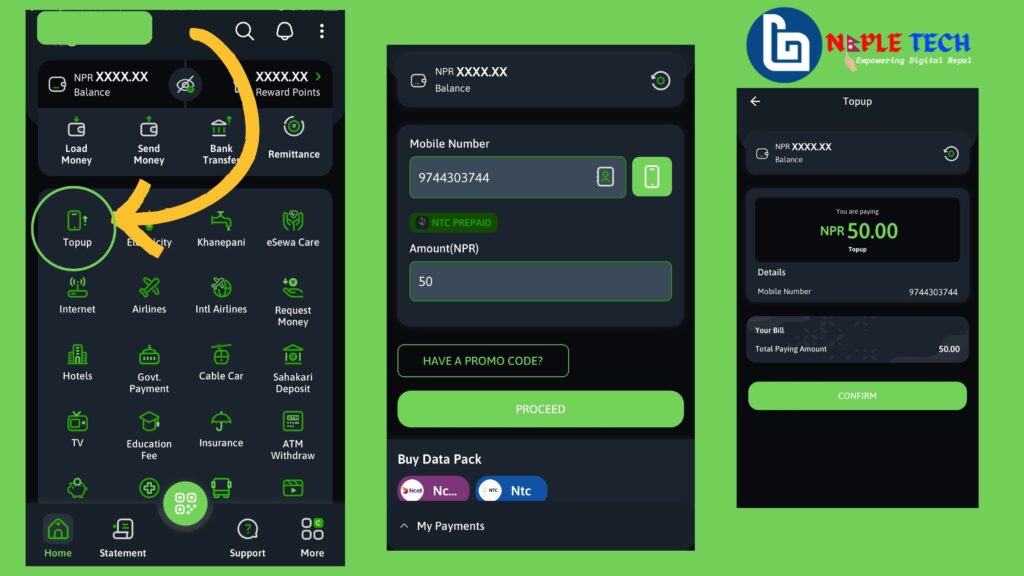
Step 2: Navigate to Mobile Top-up
Locate the “Mobile Top-up” or a similar option within the app. Choose NTC as your mobile operator.
Step 3: Enter Details
Input the recipient’s NTC phone number and the desired transfer amount.
Confirm the details and proceed.
Step 4: Confirm Transaction
Review the transaction details for accuracy. Then enter your transaction PIN and then submit.
Confirm the transfer, and both you and the recipient will receive instant notifications of the successful transaction. Enjoy the simplicity of eSewa as you effortlessly manage your mobile balance transfers in just a few taps!
Digital wallets offer quick and secure NTC SIM balance transfers in Nepal. With user-friendly apps like eSewa, transactions are efficient, reducing the need for physical cards or codes. Enjoy instant transfers, seamless management, and the convenience of transferring balances anytime, anywhere. By using these digital wallets, it has been so effortless to transfer balances to NTC.
FAQS About Balance transfer in NTC toNTC.
- Q: What is the PIN required to transfer balance in NTC to NTC? A: The PIN is a security code that you set up when activating the balance transfer service. If you haven’t set a PIN, you can do so by dialing *422# and following the prompts.
- Q: Is there a limit to the amount of balance we can transfer? A: It’s true that NTC has a daily transfer cap. You can usually transfer up to NPR 10-500 per transaction and 20 times per day. While other methods of transferring balances are limitless.
- Q: Can I cancel a balance transfer once it has been initiated? A: No, once a balance transfer has been initiated and confirmed, it cannot be canceled or reversed.
- Q: Is there a fee for transferring the balance in NTC? A: No, NTC doesn’t take any charges on NTC to NTC balance transfer.
Conclusion
In conclusion, transfer balance in NTC in Nepal is a straightforward process that can be immensely helpful in various situations. By following the simple steps outlined in this guide and keeping the essential tips in mind, you can seamlessly share credit with your friends and family, ensuring uninterrupted communication. Stay connected effortlessly with NTC’s user-friendly balance transfer feature.
In this comprehensive guide on “How to Transfer Balance in NTC – 3 Simple Methods,” we’ve delved into the intricacies of three convenient ways to share mobile credit seamlessly. Whether you opt for the traditional USSD code, the user-friendly NTC app, or the swift digital wallet transfer through platforms like eSewa, Khalti or any other digital banking app the power to manage and transfer balance in NTC is now at your fingertips.
As technology continues to shape our daily interactions, these methods cater to diverse preferences and technological comfort levels. NTC users can choose the method that aligns with their convenience, ensuring that staying connected with friends and family is not only a necessity but a hassle-free experience.
Empower yourself with the knowledge of these three straightforward methods, and make the most of your NTC mobile balance-sharing journey. Stay connected, stay informed, and enjoy the simplicity these methods bring to your mobile communication needs.
Empowering Digital Nepal. NEple Tech

